Add these properties to speed up your Kotest executions.
1
2
3
4
5
6
7
8
9
// in build.gradle.kts or a convention plugin
tasks.withType<Test>().configureEach {
useJUnitPlatform()
// [... maybe other config]
systemProperty("kotest.framework.discovery.jar.scan.disable", "true")
systemProperty("kotest.framework.classpath.scanning.config.disable", "true")
systemProperty("kotest.framework.classpath.scanning.autoscan.disable", "true")
}
In my project, doing so dropped the test execution time from 2.2s to 600ms when running a single spec using Gradle. Note, this is assuming you’re running your tests with Gradle. We’ll walk through how to do this with the Kotest runner as well.
Why?
When testing on JVM, Kotest scans the classpath to find Kotest configuration and @AutoScan annotations.
@AutoScanis a mechanism which can be used to auto-register Kotest ExtensionsKotest config refers to any class that inherits from
AbstractProjectConfigand configures project-wide Kotest settings. See these docs for more details
Classpath scans are costly, so disabling them has a positive impact on startup time. This project is small (~600 classes), and scanning was still the main time sink when running tests.
If you’re actually using a Kotest configuration, you’ll need to help Kotest find it after disabling classpath scanning. See Using a Kotest config without scanning.
Discovery jar scan enables finding and running specs from within JARs found on the classpath. This typically does not come into play, but unless you actually care about bundling tests into JARs and running those elsewhere, we might as well disable it.
Using Kotest run configurations
The above example only works when tests are executed using Gradle. In some cases, Kotest runs using a Kotest run configuration instead. To apply the same there, you can modify the Kotest run configuration template 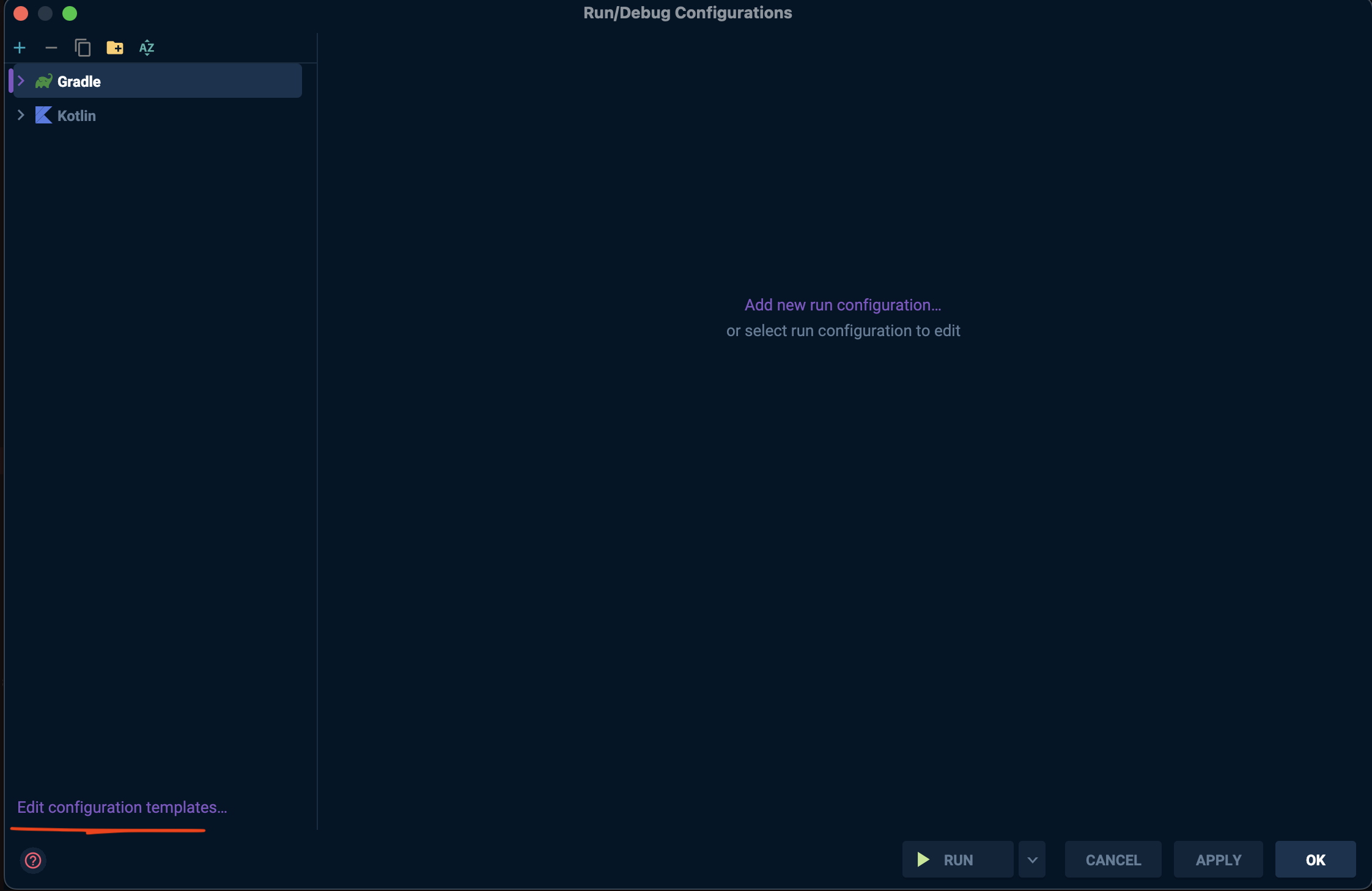
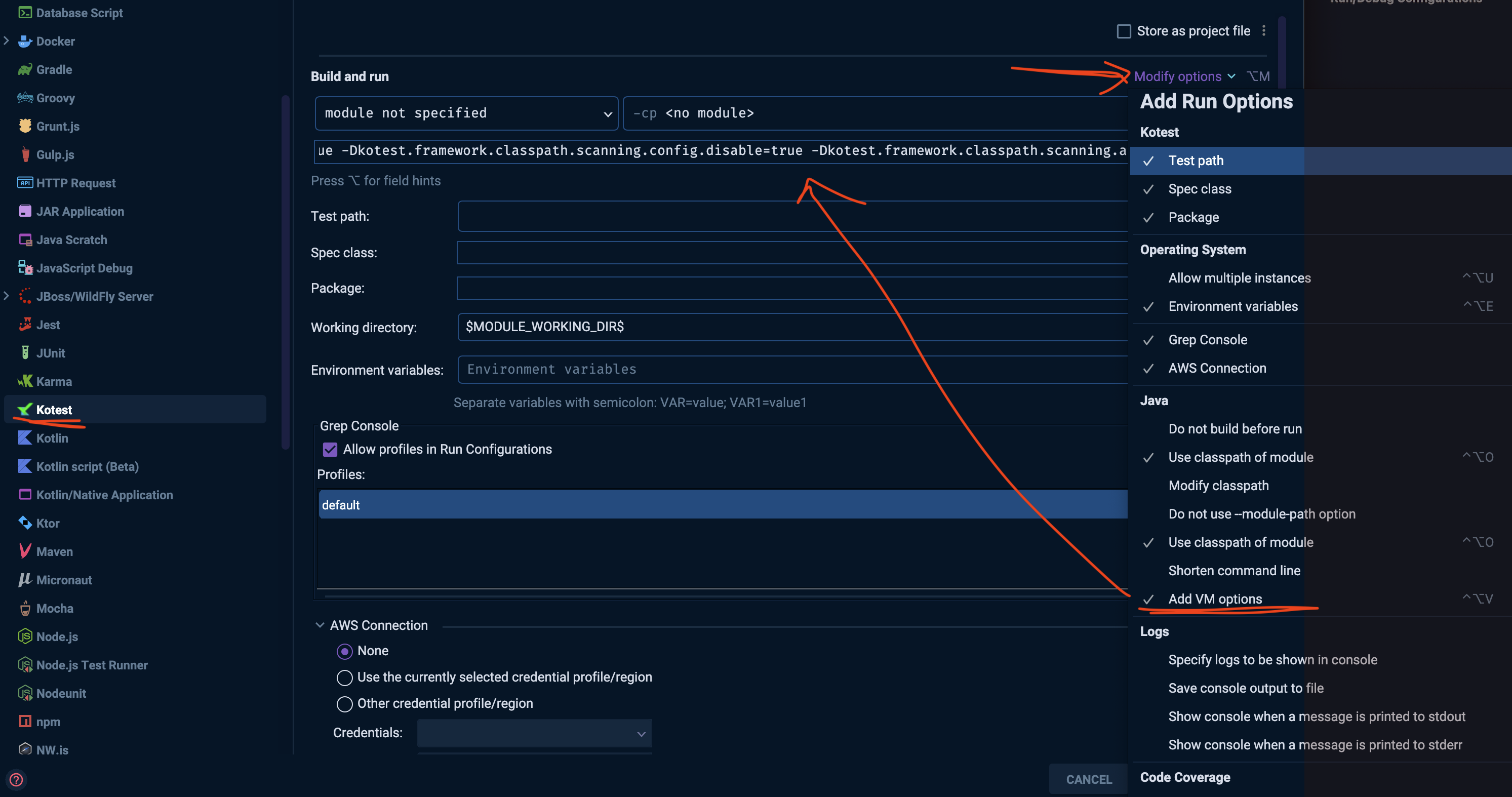
Add these VM options:
1
-Dkotest.framework.discovery.jar.scan.disabled=true -Dkotest.framework.disable.test.nested.jar.scanning=true -Dkotest.framework.classpath.scanning.config.disable=true -Dkotest.framework.classpath.scanning.autoscan.disable=true
Using kotest.properties
If Kotest detects a kotest.properties file on the classpath, it will load configuration from there, so you can provide the same options using that file. See docs for more info.
If your project consists of many modules, it can be tedious to duplicate this configuration in each module, so I personally prefer the Gradle config.
Using a Kotest config without scanning
As shown earlier, it’s really beneficial to disable classpath scanning. Hence, I highly recommend that you help Kotest out by providing the fully-qualified classname of your configuration instead. If you have any config, that is.
To do so, simply add
1
systemProperty("kotest.framework.config.fqn", "com.foo.MyKotestConfig")
Assuming you have a Kotest config class file called MyKotestConfig located in the package com.foo
Recognition
Thanks to OliverO2 and AJ for reviewing and providing corrections on this article.
Feedback
Did these changes make any difference to your project, or cause any issues? Reach out to me at @Kantis@fosstodon.org, or in #kotest on the Kotlin language slack (signup here), and let me know.
